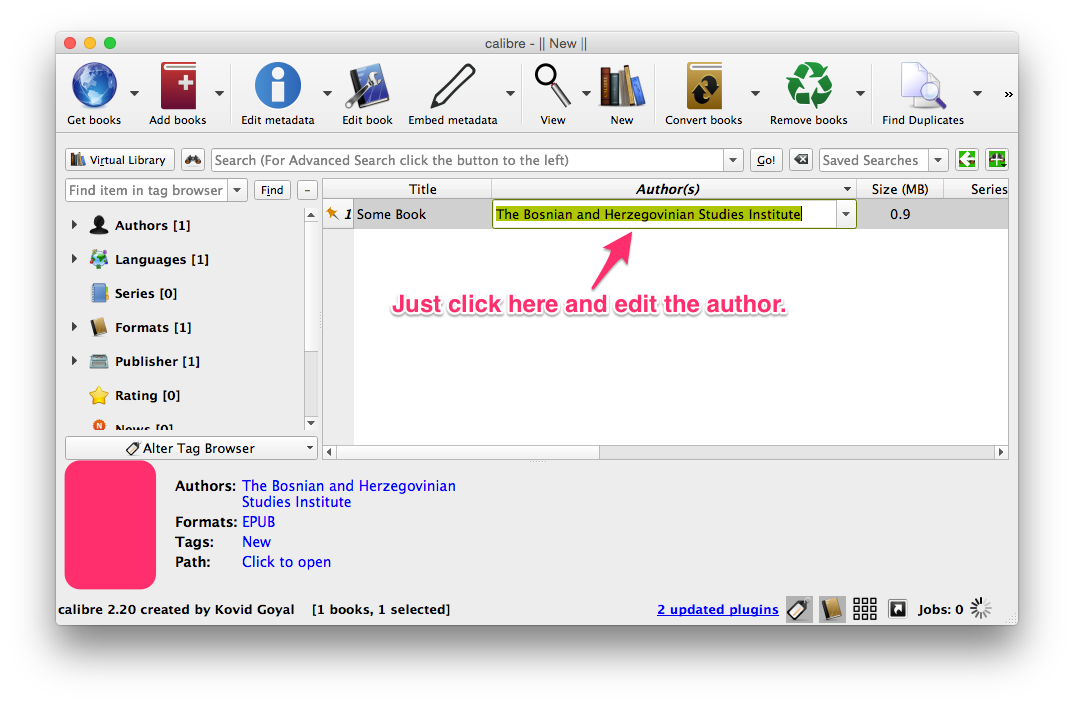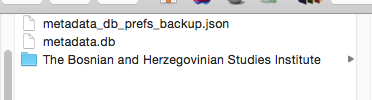Sometimes a book doesn't really have an explicit "author", but is rather authored by some group. So for example maybe there's a book about Croatian politics that's by "The Croatian Studies Institute". In Calibre, I'll put the group's name in the author field.
But if instead of Croatian politics, maybe it's about the politics of Bosnia and Herzegovina, and it's by "The Bosnian and Herzegovinian Studies Institute". If I enter this in as the author, Calibre will convert it to "The Bosnian & Herzegovinian Studies Institute", and consider it to have two distinct authors, "The Bosnian" and "Herzegovinian Studies Institute".
Is there a way to tell Calibre, no, really, the one single author is named "The Bosnian and Herzegovinian Studies Institute"?