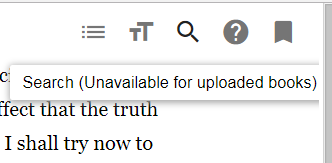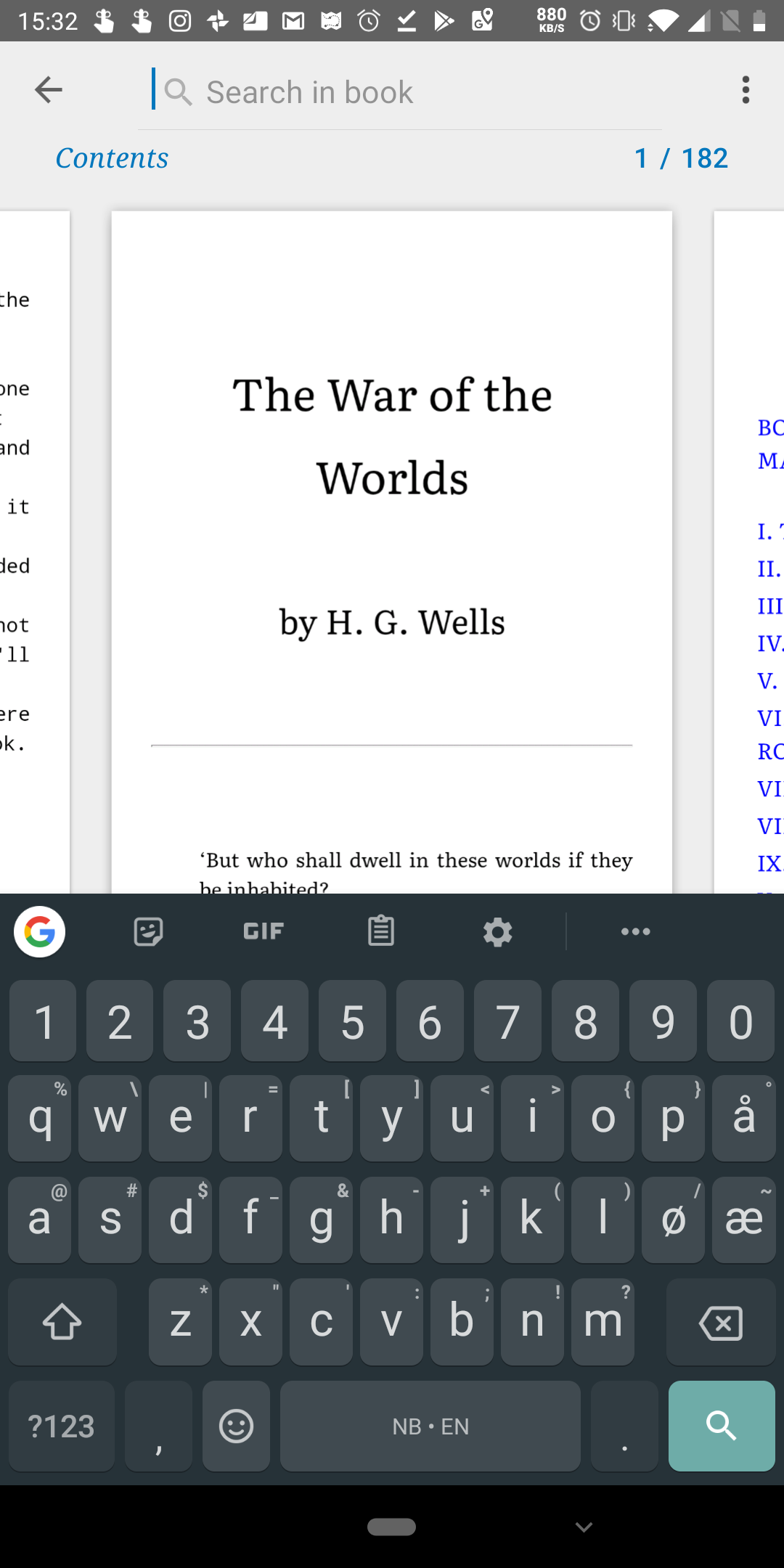I just uploaded an eBook I bought directly from the publisher to my Google Play Books account and went to search for some text in the book only to see the following text come up in a tooltip when I hovered on the search magnifying glass icon...
Search (Unavailable for uploaded books)
What kind of nonsense is this? Is this some resentment that I didn't purchase this thing directly through them? Is search a service only for books purchased on GPB as some kind of perk?