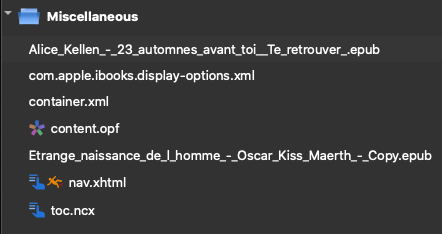I have an epub file which weighs 5.4 MB, and I looked at the files inside using Calibre's "Edit Ebook" feature.
I noticed the following weird thing: among the files inside the ebook are two .epub files.
Screenshot of Calibre's file browser revealing two hidden epub files nested inside the ebook
This is the first time that I've been faced with an epub inside an epub.
These two extra epub files inside the ebook appear to be completely different books, by other authors and unrelated to the first book. When I run Calibre's "Check book for bugs", the two extra epub are flagged with the following warnings:
The file OEBPS/Misc/Alice_Kellen_-23_automnes_avant_toi__Te_retrouver.epub has its MIME type specified as text/plain in the OPF file. The recommended MIME type for files with the extension "epub" is application/epub+zip. You should change either the file extension or the MIME type in the OPF.
It looks like Calibre is confused by the presence of an epub file inside another epub file and doesn't know what to do with it.
The two nested epub files weigh 0.7 MB and 4.2 MB respectively, so in particular the second one appears to be singlehandedly responsible for most of the overall weight.
I'm guessing my best course of action would be to extract these two epub files and add them to Calibre Library separately, so that I'd have three ebooks in total, rather than one ebook which contains two hidden nested .epub files.
What is the easiest way to extract these two epub files? I have two goals here:
- Making the original ebook lighter by removing these two "stowaway" files from it;
- Being able to read these two new ebooks in case I might find them interesting.