I am trying to digitize a book into epub format based on a scan. I have come to a page with some footnotes attached at the bottom. Where would I put these in an Epub? At the end of the chapter?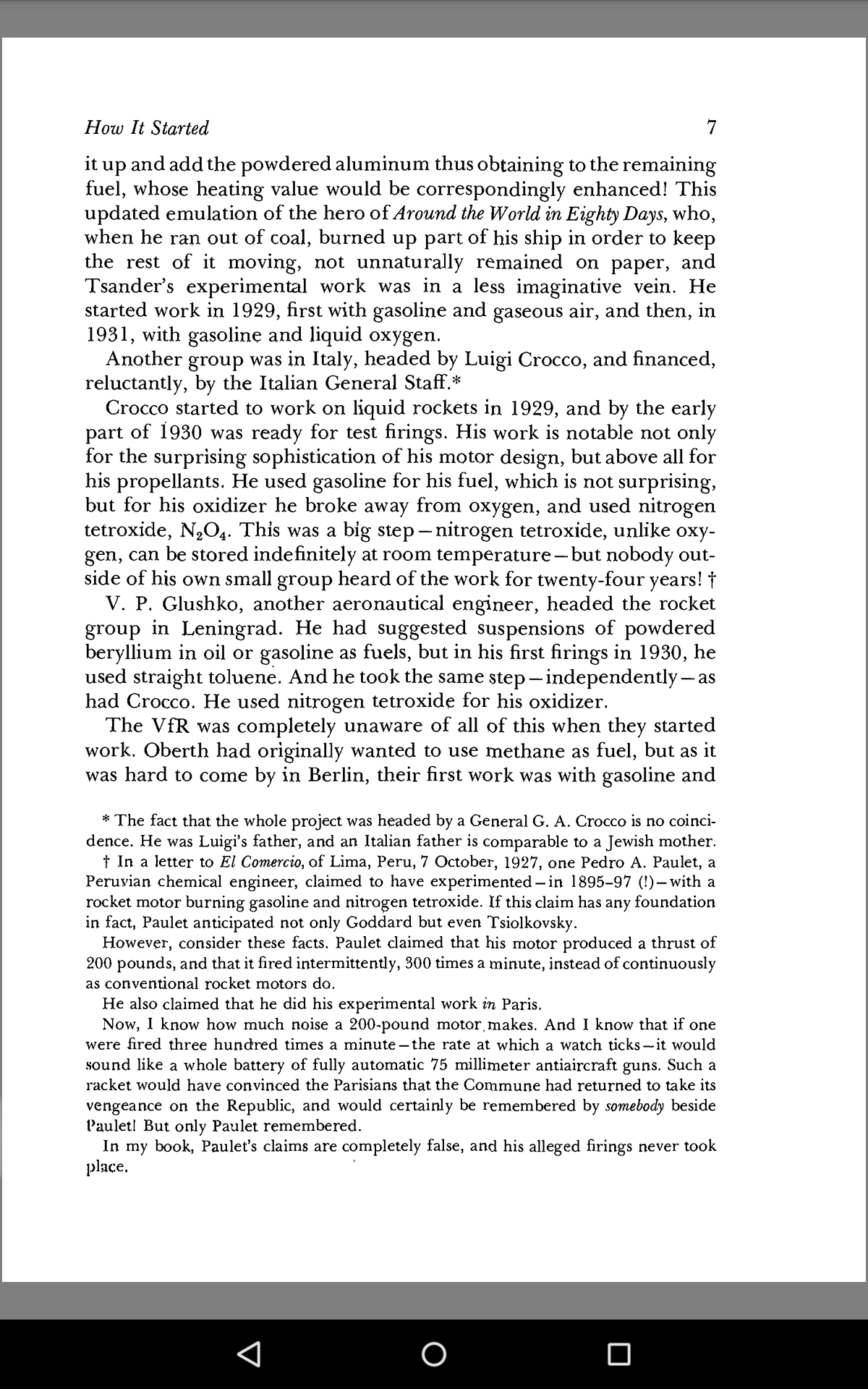
2 Answers
Remember that you are trying to apply the expectations for a print book onto an ebook. That may be a mistake. You don't need to re-create everything; you just want something that approximates what you want.
A simple hyperlink to an End Notes section at the end of the book would satisfy the functional need even if it's not the same thing. Fast and easy to implement, and fast and easy to use.
For your specific page of text, a popup from an might be the best solution. ibooks implements a fairly good solution here. http://sketchytech.blogspot.com/2014/03/practical-notes-on-using-pop-up-notes.html
Here's a long discussion of how to implement it in Kindle. http://www.mobileread.mobi/forums/showthread.php?t=249033 (This thread is 3 pages long, and basically offers a way to have it work in e-ink devices as well as kf8). It does look pretty messy though.
By the way, from that thread is the interesting remark that the editing part of Calibre seems to support making footnotes.
Having a list of notes at the end of the book which you can link to directly from the text which will then point back to the text itself is probably the safest method you need.
I personally would wait until the Kindle Formatting Guide provides a specific supported mechanism for footnotes before you start messing around with popups.
But if you can easily manage one epub for ibooks and another epub for the current stable of Kindle devices, that should last you a while. I guess you would also need a simple epub where all the notes go to a final end notes chapter. The semantics for all three ebooks seem to be different, so maintaining three separate ebooks seems to be a pretty amount of work. If it were merely a matter of changing CSS between versions, that would be more manageable (although I guess you could make the text for asides hidden via css for non-ibooks epubs).
I suspect that PDF's output from InDesign can be configured to show footnotes on the bottom of printed pages. If the ebook deliverable can be a PDF, then you wouldn't even need to worry about that.
-
is the solution sketched at sketchytech.blogspot.com/2014/03/… valid for a general epub2 text?– mau ♦Commented Jul 23, 2015 at 19:28
Footnotes are tricky. My general practice is to do as you have suggested, and put them at the end of the chapter—this seems to be the best general purpose solution. If you are targeting specific reading systems/devices, you can get more fancy: on the iPad, for example, you can use pop-up footnotes, as detailed in the answers to this question.
Another option is to include the footnotes inline in the main body text, perhaps set off from the main body text with horizontal rules and even a different font. This is clearly not ideal for reference footnotes, but for the sample you've included, it could be a totally reasonable way to go, and would work across all epub reading systems.