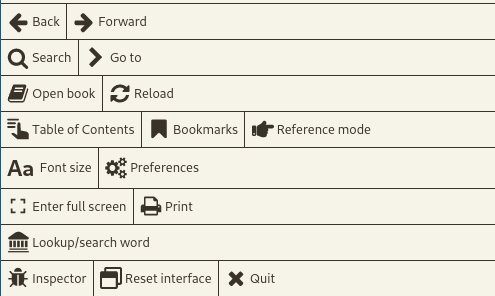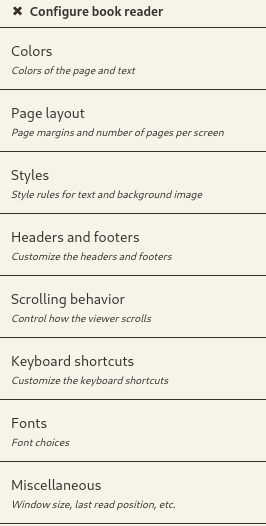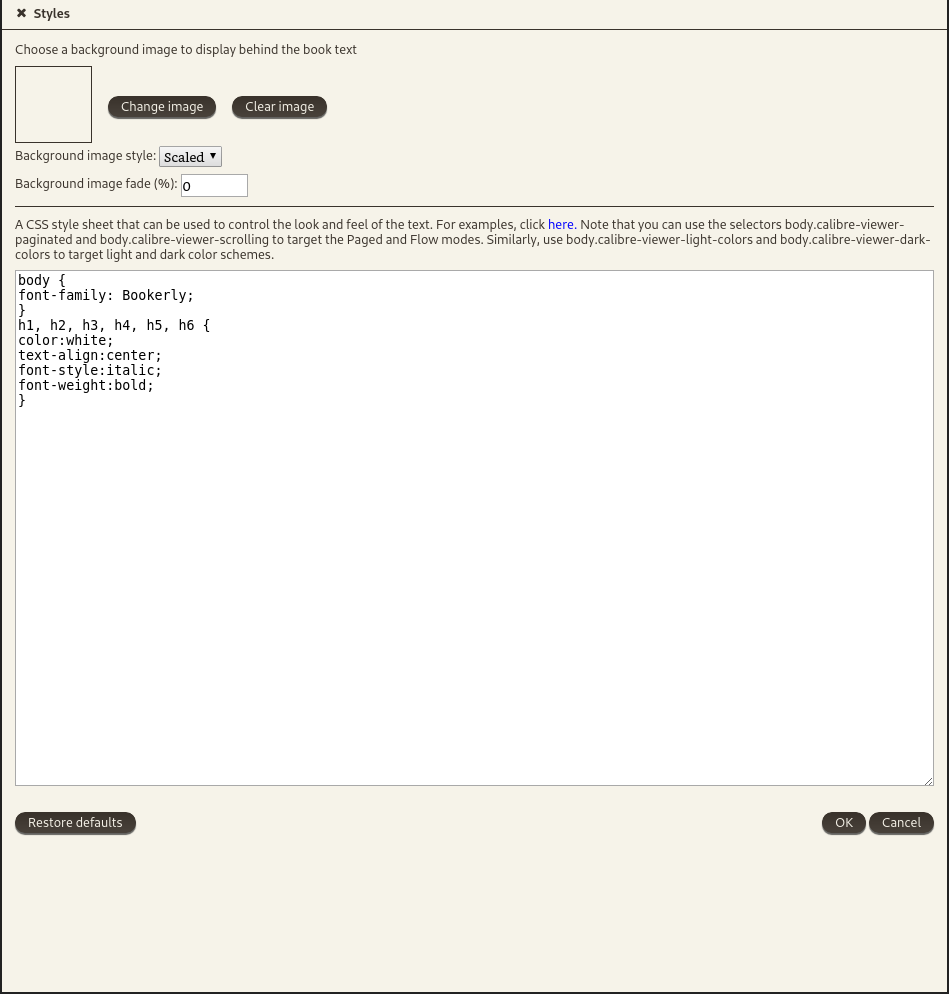The most canonical way to set styles globally is to set them in the Styles section.
The basic set of styles for changing fonts are simply:
body {
font-family: Crimson;
}
h1, h2, h3, h4, h5, h6 {
color:white;
text-align:center;
font-style:italic;
font-weight:bold;
}
- Open a book
- Right click
- Go to the Styles section